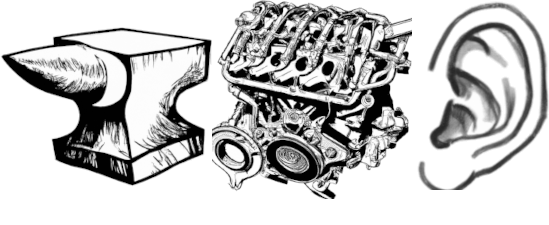- Published on
Hello world
Had to add the Mastodon logo to the theme, which was straightforward and it also gives me an excuse to take this new blog for a test drive. https://github.com/timlrx/tailwind-nextjs-starter-blog
SimpleIcons
Go here: https://simpleicons.org/?q=mastodon and download the Mastodon svg into components/social-icons.
Add to Nextjs
To make the icon available it needs to be added to components/social-icons/index.tsx:
const components = {
mail: Mail,
github: Github,
facebook: Facebook,
youtube: Youtube,
linkedin: Linkedin,
twitter: Twitter,
mastodon: Mastodon,
}
Site metadata
Add Mastodon as an option in data/siteMetadata.js:
github: 'https://github.com/heavyengineer',
mastodon: 'https://defcon.social/@heavyengineer',
// twitter: 'https://twitter.com/Twitter',
// facebook: 'https://facebook.com',
// youtube: 'https://youtube.com',
linkedin: 'https://www.linkedin.com/in/steevpower/',
Tailwind footer
And now it should be available to include in your pages. For example to add it to the footer edit components/Footer.tsx and add a line for Mastodon:
<SocialIcon kind="github" href={siteMetadata.github} size={6} />
<SocialIcon kind="mastodon" href={siteMetadata.mastodon} size={6} />
{/* <SocialIcon kind="youtube" href={siteMetadata.youtube} size={6} /> */}
Author content type
To add it to the author page you need to add it to the Author type first. The types are controlled from this file: contentlayer.config.ts and you need to add a new property for mastodon:
export const Authors = defineDocumentType(() => ({
name: 'Authors',
filePathPattern: 'authors/**/*.mdx',
contentType: 'mdx',
fields: {
name: { type: 'string', required: true },
avatar: { type: 'string' },
occupation: { type: 'string' },
company: { type: 'string' },
email: { type: 'string' },
twitter: { type: 'string' },
mastodon: { type: 'string' },
linkedin: { type: 'string' },
github: { type: 'string' },
layout: { type: 'string' },
},
computedFields,
}))
Introduce the variable to the Authorlayout here: layouts/AuthorLayout.tsx
export default function AuthorLayout({ children, content }: Props) {
const { name, avatar, occupation, company, email, mastodon, linkedin, github } = content
Then add the line to data/authors/default.mdx:
github: https://github.com/heavyengineer
mastodon: https://defcon.social/@heavyengineer
linkedin: https://www.linkedin.com/in/steevpower/
---
And now you should have Mastodon logos and links in your 'about' page and in your footer:
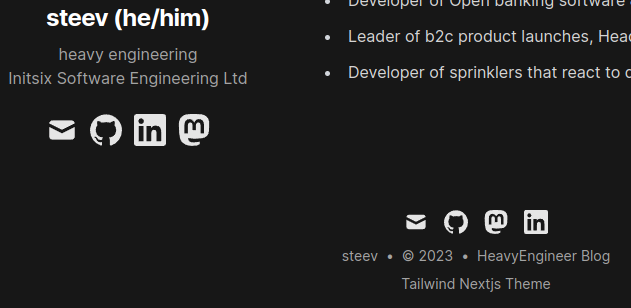
There is lots to see and do, but i have had the pleasure of spending an afternoon working on this software and using https://vercel.com/ to easily publish it. Good stuff!