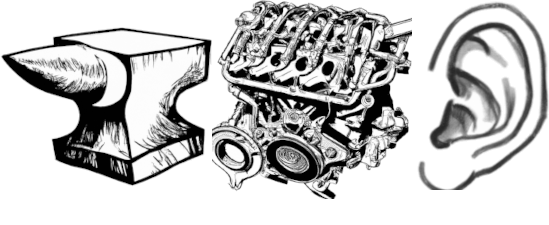- Published on
Installing Azure CLI on Manjaro with multiple versions of python
Installing Azure CLI on Manjaro with multiple versions of python
This was annoyingly weird enough to document. Azure doesn't have a cli that you can just install, you have to run install scripts through bash that use old versions of python and setup venv without asking. Now, i'm not saying it's embrace, extend, extinguish - but MS support for linux sucks. I assume the containers won't be similarly poorly maintained. But anyway, here's how to install the cli to interact with this 'Fisher-Price' AWS.
stardate, 2023, thursday.
Everyone's using the latest version of Python, except Azure who really,really want to run with old versions. I'm not going to post about how disjointed their software is and how laughable all this is.
Anyway, install python3.8 with yay
yay -S python38
check it's working and you still have the same python everyone else is using:
python3.8 --version
python --version
The two versions should be distinct. if they're not then you may be in for a bad day.
Create a new virtual environment
python3.8 -m venv windowlicker
Activate it
. ./windowlicker/bin/activate
Then run the brilliant installer script that runs around creating unnecessary things.
curl -L https://aka.ms/InstallAzureCli | bash
Now you should be able to do all the things.
which az