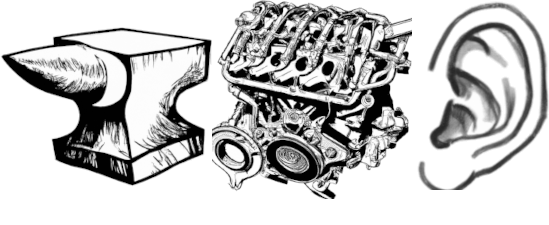- Published on
Compile ffmpeg for Ubuntu 10 and Fedora 15
Compile ffmpeg for Ubuntu 10 (lucid)
Enable repos
deb http://gb.archive.ubuntu.com/ubuntu/ lucid multiverse
deb-src http://gb.archive.ubuntu.com/ubuntu/ lucid multiverse
deb http://gb.archive.ubuntu.com/ubuntu/ lucid-updates multiverse
deb-src http://gb.archive.ubuntu.com/ubuntu/ lucid-updates multiverse
deb http://security.ubuntu.com/ubuntu lucid-security main restricted
deb-src http://security.ubuntu.com/ubuntu lucid-security main restricted
deb http://security.ubuntu.com/ubuntu lucid-security universe
deb-src http://security.ubuntu.com/ubuntu lucid-security universe
deb http://security.ubuntu.com/ubuntu lucid-security multiverse
deb-src http://security.ubuntu.com/ubuntu lucid-security multiverse
Install packages
sudo apt-get install build-essential subversion git-core checkinstall yasm texi2html libfaad-dev libmp3lame-dev libopencore-amrnb-dev libopencore-amrwb-dev libsdl1.2-dev libx11-dev zlib1g-dev libfaac-dev liblame-dev libfaad2-dev libfaac-dev libxvidcore4-dev liba52-0.7.4 liba52-0.7.4-dev libdts-dev checkinstall libxvidcore4 libtheora-dev
Install libraries
git clone git://git.videolan.org/x264.git
./configure --prefix=/usr --enable-shared; make; sudo make install
Get the ffmpeg source
git clone git://git.videolan.org/ffmpeg.git ffmpeg
apt-get install yasm
Configure and make ffmpeg
./configure --prefix=/usr --enable-libx264 --enable-libmp3lame --enable-nonfree --enable-gpl --enable-libvorbis
make
sudo make install
http://ubuntuforums.org/showpost.php?p=9868359&postcount=1289
ffmpeg for fedora core 15
Download and install yasm
$ cd yasm
$ ./configure --prefix=/usr
$ make; sudo make install
Download and compile faac - mpeg2 and mpeg4 AAC encoder/decoder http://www.audiocoding.com/faac.html
$ cd faac-1.28
$ ./bootstrap
$ ./configure prefix=/usr
$ make;sudo make install
Download and compile faad
$ cd faad2
$ ./autoreconf -vif
$ ./configure prefix=/usr
$ make;sudo make install
Download and compile libmp3lame, the lame mp3 library.
$ cd libmp3lame
$ ./configure prefix=/usr
$ make;sudo make install
Download and compile xvidcore
$ cd xvidcore/build/generic
$ ./configure prefix=/usr
$ make;sudo make install
Download and compile libx264
$ ./configure --prefix=/usr --enabled-shared --enable-pic
$ make; sudo make install
Download and compile libogg http://xiph.org/downloads/
$ ./configure --prefix=/usr
$ make
$ sudo make install
Download and compile libvorbis http://xiph.org/downloads
$ ./configure
$ make
$ sudo make install
Download and compile libtheora http://www.theora.org/downloads/ Initially i was getting complaints about not finding libogg, but disappeared after running
$ sudo ldconfig
To compile libtheora do this:
$ ./configure --prefix=/usr
$ make
$ sudo make install
Download and compile ffmpeg
$ ./configure --prefix=/usr --enable-gpl --enable-postproc --enable-nonfree --enable-libx264 --enable-libmp3lame --enable-libfaac
make
sudo make install